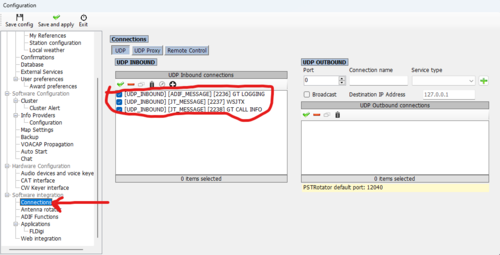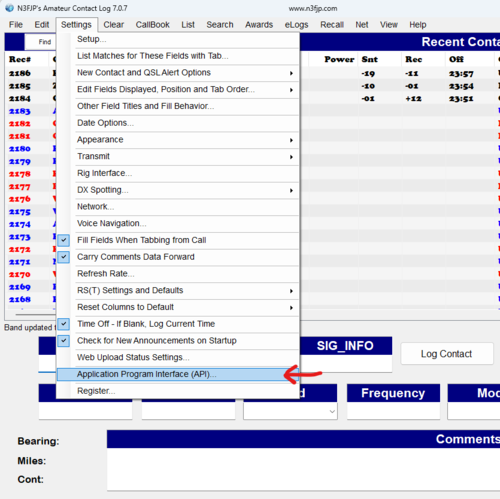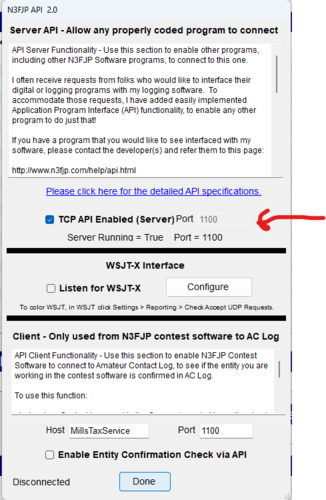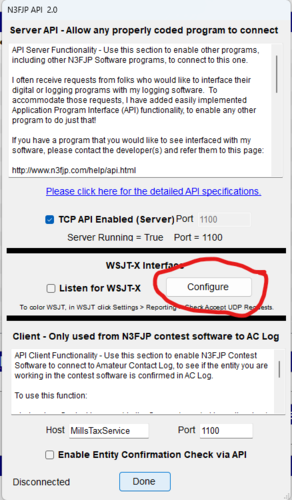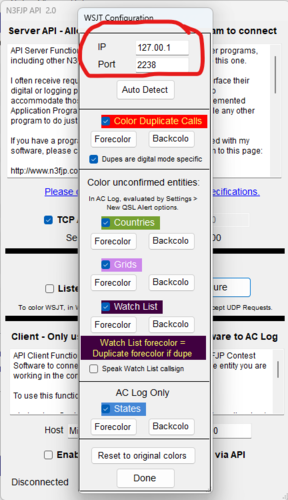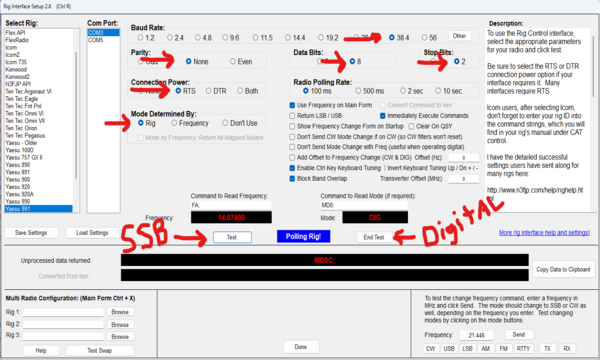Setup JTDX, Gridtracker, Log4OM & ACLog Pt2
Welcome!!!
Want to be a HAM?
Digital Radio
Software
RPi 4b/JTDX/ GridTracker setup
APRS Info
What's New
Our Projects
Local Links
Favorite Links
VA Links
Affilate Links
Our Covid19 Journey
Shown below are screenshots to setup Log4OM and ACLog.
Log4OM Settings
Select Application Program Interface (API)
TCP API Enabled (Server) is checked with Port 1100 filled in.
Click on Configure
Ensure the IP is set to 127.0.0.7 and port is set to 2238
Change From SSB to Digital (JTDX/WSJT-X
Keep in mind these settings are for use with an FT991A
To use ACLog with SSB verifiy the entries where the red arrows are then press "Test". Have fun on VHF/UHF/HF SSB. The frequency should change as you change it on the radio. Press "Done"
To go back to using JDTX/WSJT-X click in "End". Then "Done". Now JTDX/WSJT-X will control the radio.